Rocky Linux 8, codenamed Green Obsidian, is finally here! It was released on November 12, 2021, barely six months after the release of Rocky Linux 8 which is a fourth stable version of the latest release.
you can upgrade the following distributions to Rocky Linux 8:
- Red Hat Enterprise Linux 8.4
- CentOS Linux 8.4
- AlmaLinux 8.4
- Oracle Linux 8.4
使用Github上的 script 搬移檔無痛將Centos升級至Rocky Linux 8
注意:
系統搬移前強烈建議您將所有文件的備份,以免出現問題!
確認硬碟上至少有5GB的可用空間來處理升級過程,因為會從Internet下載和安裝檔。最後,快速穩定的網路加速往AlmaLinux的遷移。
centos 版本

第 1 步:下載 Rocky Linux 8 遷移腳本
首先,啟動終端並使用 wget 命令從 rocky-linux Github 頁面下載 migrate2rocky.sh 腳本,如下所示。
$ wget https://raw.githubusercontent.com/rocky-linux/rocky-tools/main/migrate2rocky/migrate2rocky.sh
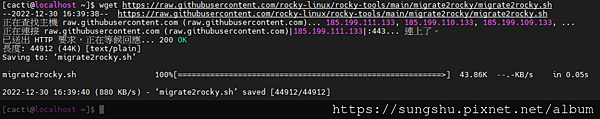
$ chmod +x migrate2rocky.sh
為 migrate2rocky.sh shell 腳本檔分配執行許可權。
要開始從 CentOS 8 遷移到 Rocky Linux,請按如下方式執行腳本:
$ sudo bash migrate2rocky.sh -r

該腳本首先標識從 CentOS Linux 8 映射到 Rocky Linux 8 的所有存儲庫。然後,它會刪除 CentOS 8 Linux 軟體包和儲存庫,並用 Rocky Linux 8等效版本替換它們。
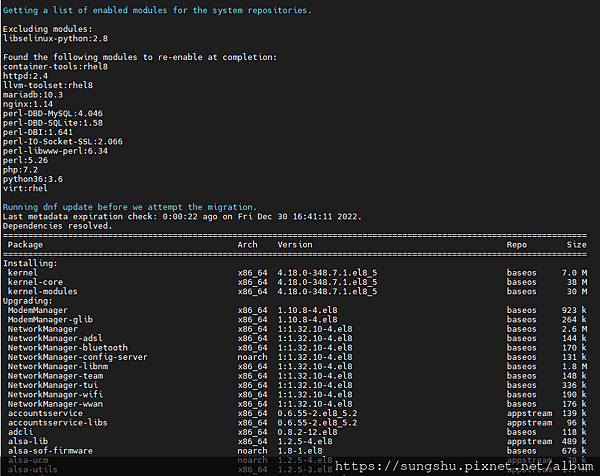
接下來,它繼續下載 Rocky Linux 8 所需的新軟體包。

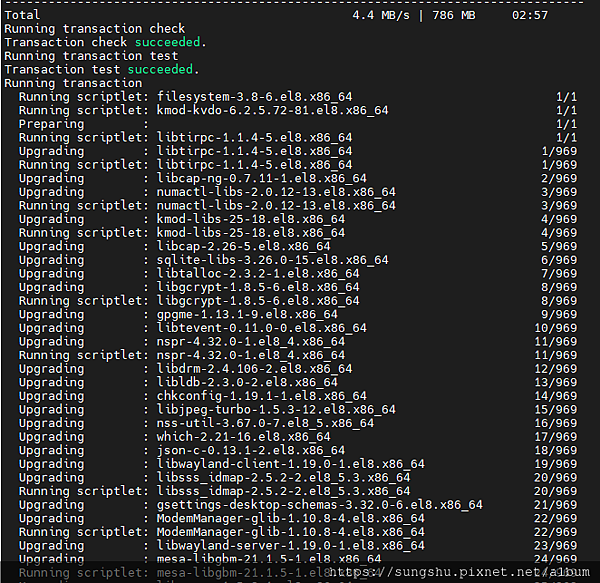
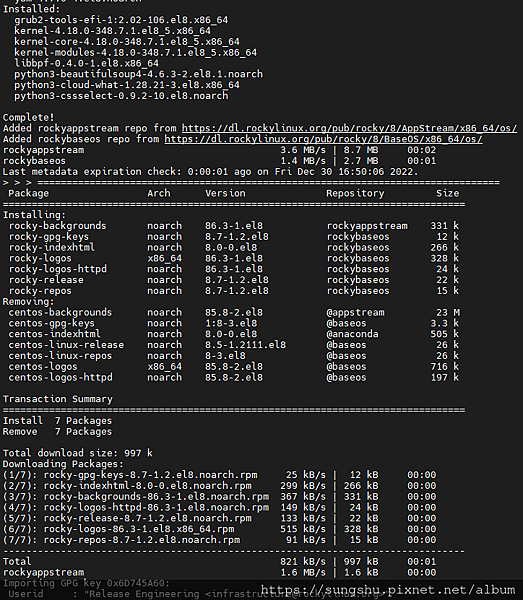


下載套件後,它會重新安裝它們並將一些現有套件升級到最新版本。整個遷移需要相當長的時間。
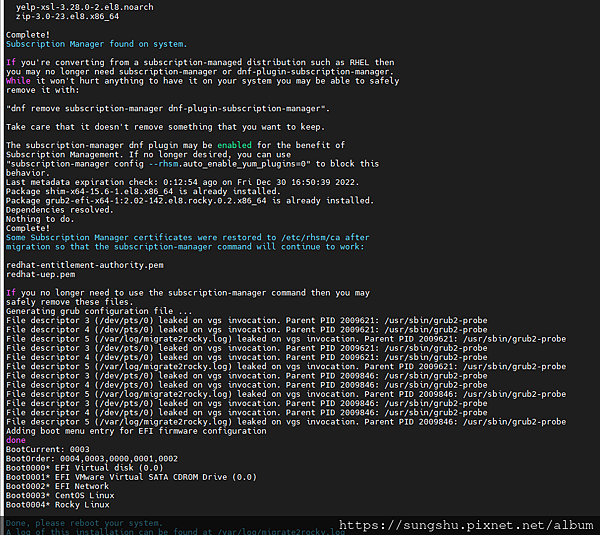
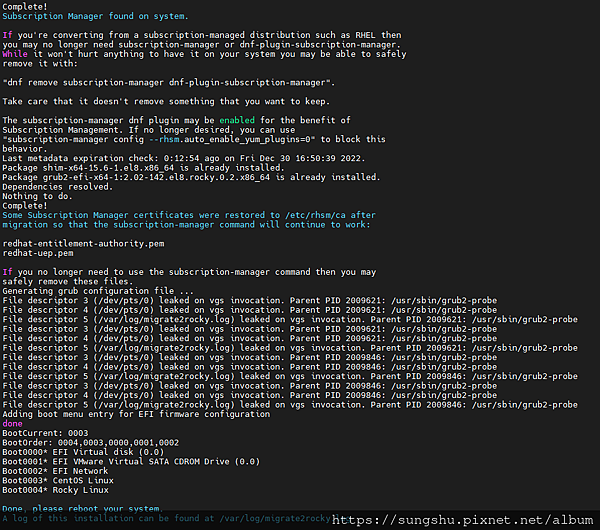
遷移完成後,系統將提示您重新啟動系統,如圖所示。
需要重新啟動,

登入桌面進入黑色的Rocky Linux桌面背景。


You can now enjoy the stability and all the other goodies that Rocky Linux provides at absolutely no cost, just like you did with CentOS Linux.
參考網站 :
How to Migrate from CentOS 8 to Rocky Linux 8 (tecmint.com)
How to migrate from CentOS 8 to Rocky Linux 8.4 - Tutorials and How To - CloudCone
CentOS 8 升級轉移到 Rocky Linux 8 - Linux 技術手札 (ltsplus.com)



 留言列表
留言列表

 {{ article.title }}
{{ article.title }}