mysql 5.7.36 -> 5.7.37 upgrade failing, errors below:
warning: /var/cache/yum/x86_64/7/mysql57-community/packages/mysql-community-libs-compat-5.7.37-1.el7.x86_64.rpm: Header V4 RSA/SHA256 Signature, key ID 3a79bd29: NOKEY
Retrieving key from file:///etc/pki/rpm-gpg/RPM-GPG-KEY-mysql
The GPG keys listed for the "MySQL 5.7 Community Server" repository are already installed but they are not correct for this package.
Check that the correct key URLs are configured for this repository.
Failing package is: mysql-community-libs-compat-5.7.37-1.el7.x86_64
GPG Keys are configured as: file:///etc/pki/rpm-gpg/RPM-GPG-KEY-mysql
Workaround
We have released an Autofixer to correct this issue on existing cPanel systems. This will run automatically during the nightly maintenance or it can be manually run with the following:
/scripts/autorepair mysql_gpg_key
New installations can import the key before running the installer:
rpm --import https://repo.mysql.com/RPM-GPG-KEY-mysql-2022
參考連結 :
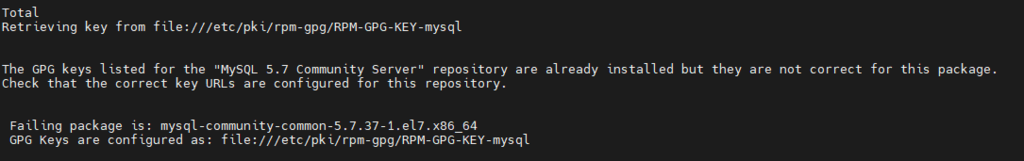


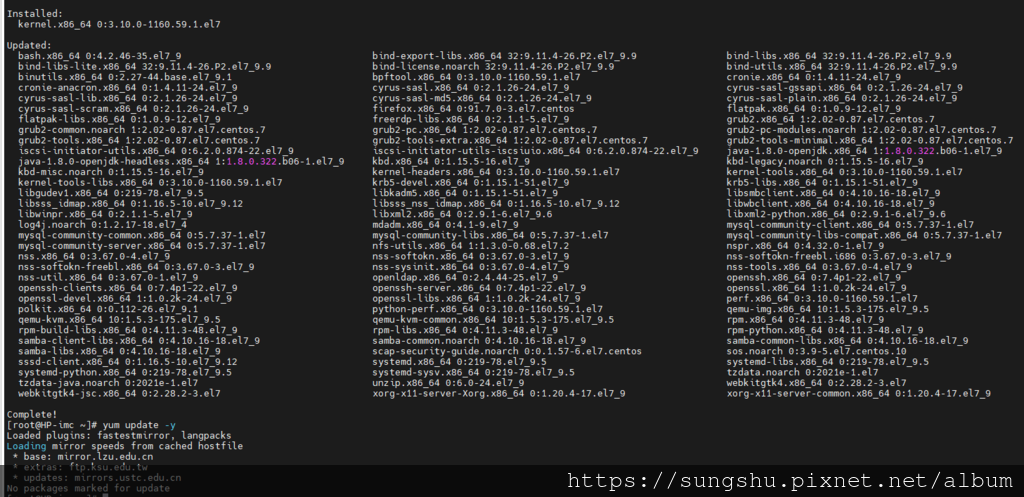



 留言列表
留言列表

 {{ article.title }}
{{ article.title }}