Palo Alto防火牆是一個很好用的設備但是?
Palo Alto 的設定檔備份無法排程匯出
且需要Panorama這種管理軟裡才能備份
但是備份的檔案是.gz跟PA的XML又不一樣所以無法透過PA匯入

所以要想要完成自動備份只能靠第三方軟體
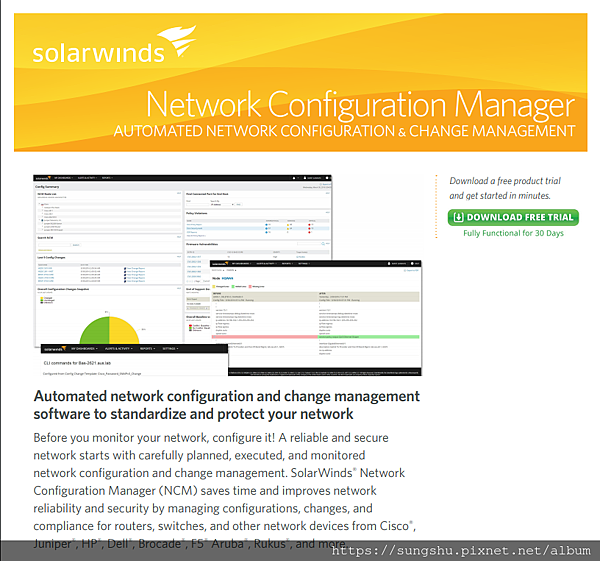
首選是 : solarwinds NCM 有完整的報表 但是所有的中文都是亂碼無法看出來匯回去也不知道會怎樣
第二方案 : 靠自己
還好谷歌大神是萬能的那就!!先準備以下工具
1. curl 官網:https://curl.haxx.se/download.html

用curl指令應該是最簡單的,但windows沒有內建此指令所以需要下載。
按照自己的系統選,這邊選擇 Windows 64 bit 7.68.0 binary the curl project
解壓縮到到自己指定的資料夾 EX:C:\curl-7.68.0-win32-mingw\
使用命令提示字元 CMD「C:\curl-7.68.0-win32-mingw\bin\curl.exe -help」看指令用法!
最簡單的用法就是執行「C:\curl-7.68.0-win32-mingw\bin\curl.exe 192.168.1.1」便可以很容易讀取網頁HTML的內容。
2. 需要得到 API 的金鑰
Access the firewall using XML API:
For accessing the firewall using XML API, we need to generate the API key first. To generate, see the following:
https://<firewall-ip>/api/?type=keygen&user=<username>&password=<password>

The response for that should be in form of an XML with the API Key printed as below:
3.建立一個備份批次檔案
Open a Notepad and type the following :
批處理文件的內容:
cd C:\curl-7.68.0-win32-mingw\bin\
curl -kG "https://192.168.1.1/api/?type=export&category=configuration&key=<api_key>" > D:\PaloAltoBackup\running-config.xml
要將日期附加到備份檔案文件名:
set dt=%date:~7,2%-%date:~4,2%-%date:~10,4% echo %dt% curl -kG "https://<Firewall ip>/api/?type=export&category=configuration&key=<api_key>" > D:\PaloAltoBackup\running-config_%dt%.xml
4.使用Windows Server的工作排程建立自動備份
這沒什麼好寫的就自己來吧



5.得到一個備份檔案

大概就這樣!!
參考文章!!
HOW TO BACKUP OF CONFIG FILES PERIODICALLY WITHOUT PANORAMA
Automated configuration backup of Palo Alto Firewalls without using a Panorama.
在windows底下用cmd命令開啟網頁(讀取HTML內容)



 留言列表
留言列表

 {{ article.title }}
{{ article.title }}