SyncBackPro 檔案同步備份軟體

原廠就有提供免安裝版本了!!!!所以就隨便貼一貼給大家參考!!
SyncBackPro是專業的高級備份,還原和同步實用程序,具有許多高級功能。使用此備份實用程序,您可以復制任何文件(無論文件是已鎖定還是已打開),在這些情況下通常是無法複製的。但是此功能僅在Windows XP或更高版本的Windows上有效。使用SyncBackPro進行備份是一個非常快速的過程,它可以處理無限數量的文件。它始終保留舊版本的文件,因為它支持版本控制和增量備份,以節省時間並減輕資源負擔。
SyncBackPro具有強大的內置FTP引擎,可以在任何FTP站點上進行備份。它還通過AES 256位加密為您提供了很高的安全性。SyncBackPro帶有用於自動備份作業的自動調度程序。SyncBackPro可以選擇備份到CD / DVD,甚至可以選擇通過電子郵件通過電子郵件發送備份,無論是SMTP,POP3還是IMAP4。SyncBackPro支持腳本n,因此您可以使用自己的腳本來配置程序。該實用程序還具有一個壓縮工具,可以減少文件的備份大小並減少資源。
專業的檔案同步及備份軟體 - SyncBackPro,可以執行檔案備份、同步、鏡像、還原,從可攜式裝置自動存取檔案,建立多個工作任務並於執行時自動送出提示,支援雲端儲存空間的備份
官方網站:2BrightSparks Pte. Ltd.
介面語言:多國語系
系統需求:Windows 10/8.x/7/Vista/Server 2003+(32及64位元)
SyncBackPro
SyncBackPro, the professional's tool to backup, synchronize, and restore data files. SyncBackPro for Windows is used by individuals, small businesses, and mission critical organizations throughout the world including law enforcement agencies, hospitals, and government departments. Transfer media files to and from portable devices automatically. Backup your pictures, music files and movies. With notifications about profile runs, creation etc. scripting functions, and automatic drive failure detection (S.M.A.R.T.), SyncBackPro delivers the complete backup solution.
SyncBack Touch is a cross-platform service that works with SyncBackPro or SyncBackSE to remotely access a device’s file system in order to perform backup/restore and sync operations. SyncBackPro and SyncBackSE ship with two free connections to SyncBack Touch so you can not only backup your Windows files, but also (for example) a phone and an Android mobile device.Features:
Copy locked or open files
Processes an unlimited number of files
Works with SyncBack Touch
Versioning (keep previous backup versions)
Incremental Backups
Amazon S3, Azure and Google Storage support
Backup of emails stored on a POP3/IMAP4 server
Notification about profiles runs, creation, etc.
New script functions, calls, and example scripts
Powerful FTP engine & AES encryption
Automatic scheduling
SyncBack Management Service Integration
Superb feature set and customization
Extensive Help Documentation
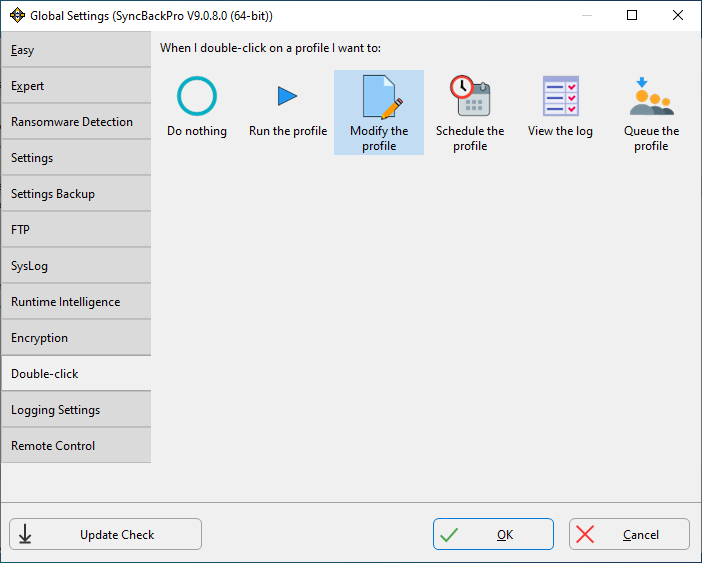
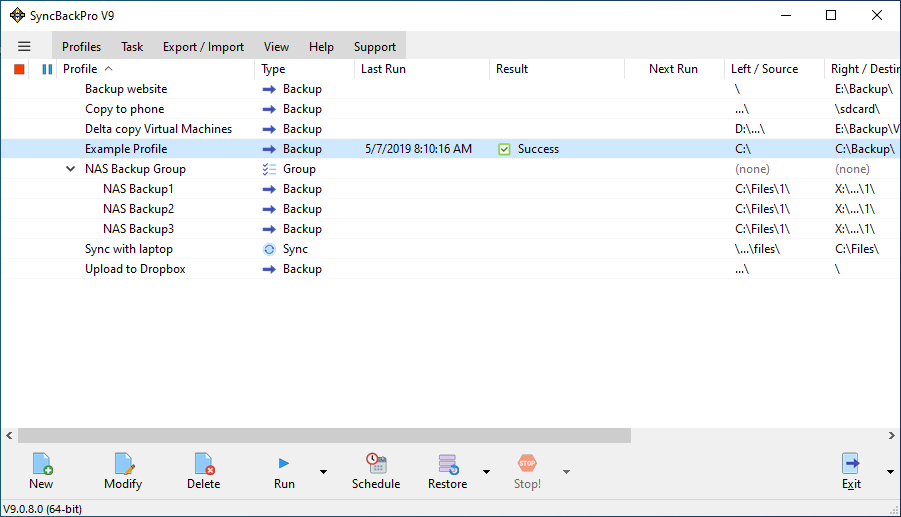
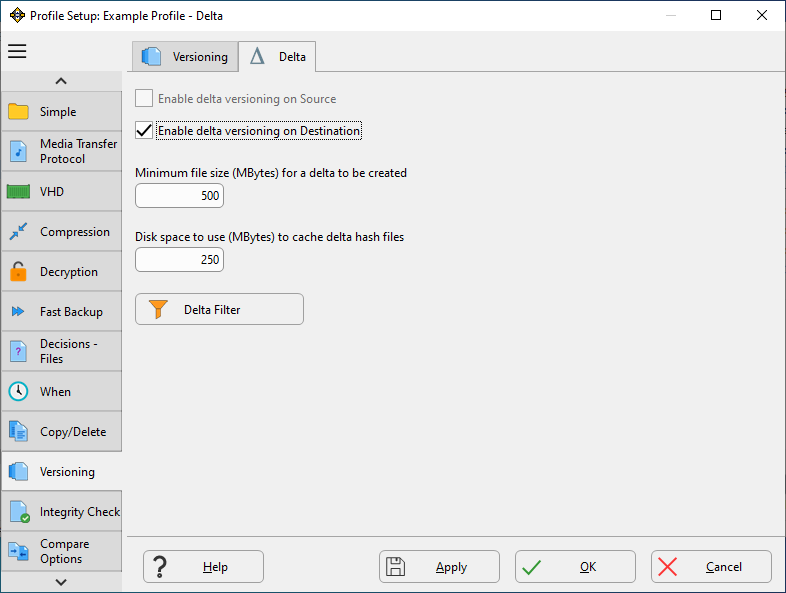
原廠網站
http://www.2brightsparks.com/syncback/sbpro.html
更新紀錄
https://www.2brightsparks.com/syncback/changes.html
原廠下載點
安裝版
Installer x32 : https://www.2brightsparks.com/assets/software/SyncBackPro_Setup.exe
Installer x64 : https://www.2brightsparks.com/assets/software/SyncBackPro64_Setup.exe
免安裝版
Portable x32 http://www.2brightsparks.com/assets/software/SyncBackPro_Setup_NI.zip
Portable x64 http://www.2brightsparks.com/assets/software/SyncBackPro64_Setup_NI.zip
===Keygen=== 不提供!!參考其他網站
參考來源 :
https://www.aiowares.com/archive/index.php?thread-318.html
至於 便攜版可以參考這個
SyncBackPro 9.2.12.0 Portable [Latest]
https://s0ft4pc.com/syncbackpro-portable/
SyncBackPro 9.2.30 Final [Latest]
https://s0ft4pc.com/syncbackpro/
該網站其實是9.1.12.0可以下載回來解開來用原廠的免安裝版本取代掉
\SyncBackPro.9.2.12.0.Portable\App\路徑裡面的資料夾再
重新打包一次就變成 9.2.12.0 Portable 版囉!!
我也是才剛剛發現!!
教學的話嗎?!!!就那樣反正有中文可以參考!!@@!!



 留言列表
留言列表

 {{ article.title }}
{{ article.title }}